88 KiB
Doom Emacs Config
Introduction
Emacs outshines all other editing software in approximately the same way that the noonday sun does the stars. It is not just bigger and brighter; it simply makes everything else vanish.
– Neil Stephenson, In the Beginning was the Command Line (1998)
Hello!
This is a literate configuration for Doom Emacs.
Background; or, My Emacs Story
Given that you are currently reading an Emacs config, I will assume that you already have a moderate understanding of what Emacs is and the ideas behind its configuration system. If you do not, then this section of the official Doom Emacs documentation makes for a decent introduction.
Rather than use this space to explain Emacs, I will instead use it to chronicle my history with Emacs, how I got here, and what lessons should be taken away from this experience. Don't worry, I promise it won't be long.
In The Beginning
My first brush with Emacs was in around 2019, when I installed it for use with the proof assistant language Agda. I had vaguely heard tales about its beauty and power, but I was nowhere near comfortable enough with config files and programming in general to fully appreciate its capabilities (not to mention that I was using Windows at the time). I bounced off of it pretty quickly because… well, vanilla Emacs is just kinda terrible.
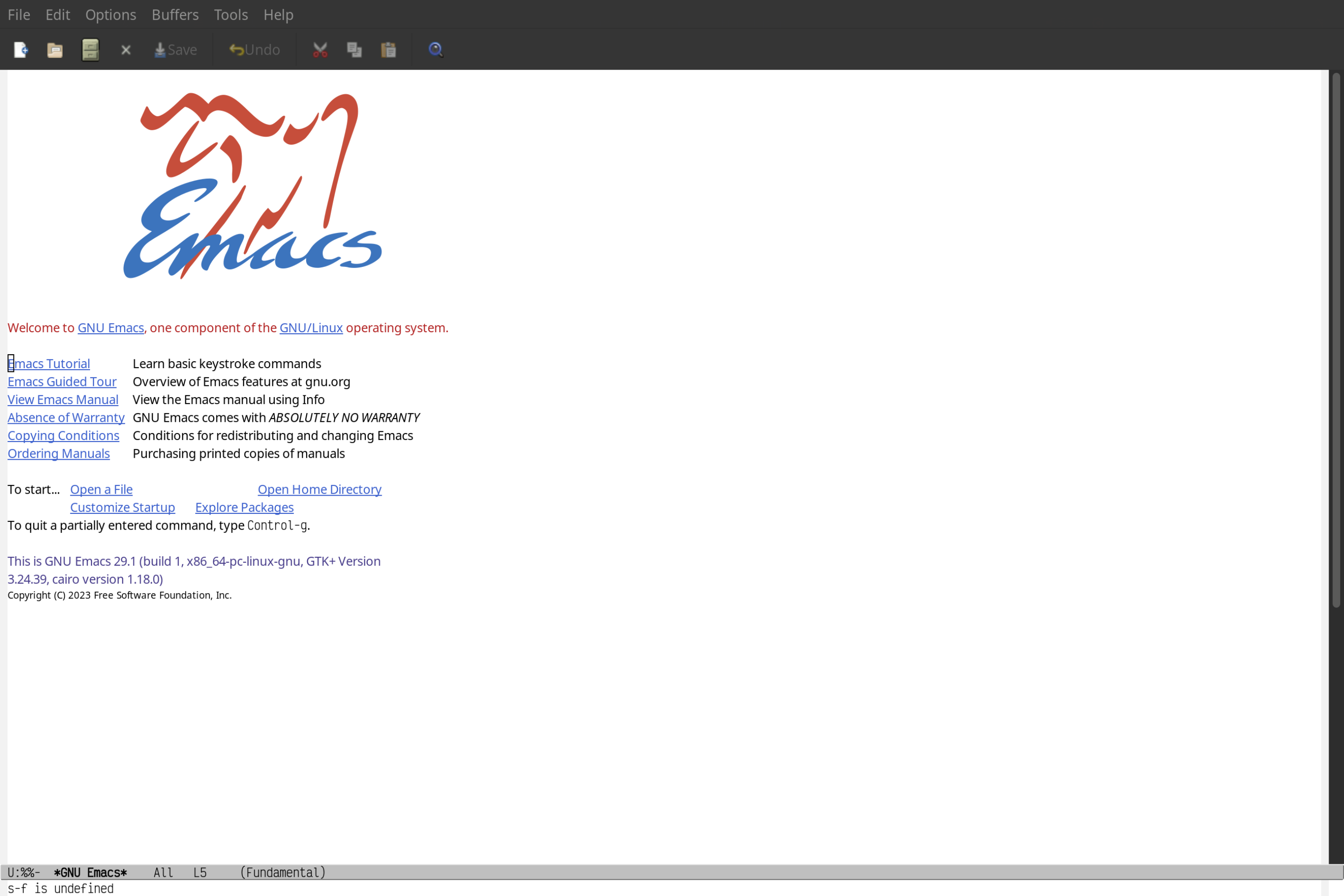
A few years later in 2022, after I had moved to the more sensible OS of Arch Linux, I discovered that my preferred text editor Atom was in the process of being discontinued and began to look for a replacement. I tried Visual Studio Code for a little while, but after some serious use I became dissatisfied with how few options there were to customize it to fit my workflow.
It was at this point that I started thinking about Emacs again. By chance, I happened to stumble upon Doom Emacs, and it turned out to be exactly what I was looking for:
- Extreme flexibility
- Robust modular configuration system
- Sensible defaults
- Extensive ecosystem
As I became more comfortable with configuration via scripting, I immersed myself
into the many utilities that make up the Emacs ecosystem: org-mode, calfw, calc,
mu4e. I started putting more and more time into tweaking these applications to
fit my needs, my files kept getting longer and longer, and eventually I fully
fell off the deep end and now we're here.
TODO Literate Programming
My first Doom Emacs config was hacked together directly from the generated
example config: no comments, no organization, nothing. after! and use-package!
blocks were scattered about the file without rhyme or reason, making it very
difficult to remember what any particular line of code was actually doing. I was
able to mitigate some of this issue by sorting my config into multiple files,
but at the end of the day it was a losing battle. The config directory was at
1200 lines of code before I decided that something needed to be done.
I was considering what to do about this problem of organizational decay when I
came across Tecosaur's config and learned about org-mode's literate programming
support. I had been using org-mode for several months at this point and was very
comfortable with it, so utilizing it to better organize my code seemed like a
good idea.
confpkg
As part of their literate config, Tecosaur implemented confpkg, an embedded
Emacs Lisp library that manages multiple aspects of config tangling:
- Controlling what files each code block is tangled to
- Generating package files from templates
- Automatically detecting cross-section dependencies
- Reporting profiling information on config load times
It's an incredibly impressive utility, and I highly recommend reading
the section in their config on its design. I tried to read through it myself,
but I don't understand half of it; it's a bizarre mixture of exploits to hook
into org-mode's tangling process, self-modifying buffer shenanigans, and abuse
of various features of org-babel.
Luckily, I don't need to be able to understand code in order to do what I do
best: press Ctrl+C and Ctrl+V in that order. Programming!
If you're reading the raw org file instead of the published version, the code
for confpkg is below. It is mostly unchanged, aside from these tweaks:
- Prevent the code from being exported
- Reorganize to get rid of superfluous noweb references
- Change the package template to contain my information
Doom Modules
One of Doom Emacs's most useful features is its modular configuration system, allowing configuration code to be sectioned into modules that can be enabled or customized individually. Doom provides a full suite of pre-written modules to enable.
;;; init.el -*- lexical-binding: t; -*-
;; This file controls what Doom modules are enabled and what order they load in.
(doom! <<doom-input>>
<<doom-completion>>
<<doom-ui>>
<<doom-editor>>
<<doom-emacs>>
<<doom-term>>
<<doom-checkers>>
<<doom-tools>>
<<doom-os>>
<<doom-lang>>
<<doom-email>>
<<doom-app>>
<<doom-config>>
)Config Modules
Considering this is a literate config, the corresponding :config literate module
is necessary. We'll also turn on some of the default config options too.
:config
literate
(default +bindings +smartparens)Completion
I'm a big fan of the Vertico ecosystem, as it's lightweight and easy to use. Let's turn on that module, along with the icons flag because why not.
:completion
(vertico +icons)
(company +childframe)Checkers
The two most common syntax checking engines seem to be flymake and flycheck.
flymake is built in to Emacs, is generally faster and currently has better
support in the ecosystem, so let's use that one.
We'll also enable a dedicated spell checking module using aspell, as that seems
to be the recommended option.
:checkers
(syntax +flymake +childframe)
(spell +aspell)
;;grammarUI
Most of these are either defaults that come with Doom Emacs or just recommended, but here are the highlights:
vi-tilde-fringebecause I like how it looks(window-select +numbers)because multiple windows are too inconvenient without an easy way to switch between themfile-templatesandsnippetsbecause typing is hard(format +onsave)because I don't want to have to remember to run a formatterdirenvbecause I'm a nix user- Icons!
:ui
deft
doom
doom-dashboard
;;doom-quit
;;(emoji +unicode)
hl-todo
;;hydra
indent-guides
;;ligatures
;;minimap
modeline
;;nav-flash
;;neotree
ophints
(popup +all +defaults)
;;tabs
(treemacs +lsp)
unicode
(vc-gutter +diff-hl +pretty)
vi-tilde-fringe
(window-select +numbers)
workspaces
;;zen:editor
(evil +everywhere)
file-templates
fold
(format +onsave)
;;god
;;lispy
;;multiple-cursors
;;objed
;;parinfer
;;rotate-text
snippets
;;word-wrap:tools
;;ansible
biblio
;;debugger
direnv
;;docker
;;editorconfig
;;ein
(eval +overlay)
;;gist
(lookup +docsets)
lsp
magit
make
;;pass
pdf
;;prodigy
;;rgb
;;taskrunner
;;terraform
tree-sitter
;;tmux
;;upload:emacs
(dired +icons)
electric
(ibuffer +icons)
(undo +tree)
vc:os
(:if IS-MAC macos)
ttyApps
Who doesn't love doing everything in Emacs?
:term
vterm:email
(mu4e +org +gmail):app
calendar
;;emms
everywhere
;;irc
;;(rss +org) ; One day...
;;twitterLanguage Modules
Doom Emacs provides a large collection of modules for different languages. Which is good, because setting up language mode packages is kind of annoying.
:lang
(agda +tree-sitter +local)
;;beancount
;;(cc +lsp)
;;clojure
;;common-lisp
;;coq
;;crystal
;;csharp
data
;;(dart +flutter)
dhall
;;elixir
;;elm
emacs-lisp
;;erlang
;;ess
;;factor
;;faust
;;fortran
;;fsharp
;;fstar
;;gdscript
;;(go +lsp)
;;(graphql +lsp)
(haskell +lsp)
;;hy
idris
;;json
;;(java +lsp)
;;javascript
;;julia
;;kotlin
(latex +lsp)
;;lean
;;ledger
;;lua
markdown
;;nim
(nix +tree-sitter)
;;ocaml
(org +pretty +roam2
+gnuplot +jupyter
+pandoc +journal
+present)
;;php
;;plantuml
;;purescript
(python +lsp +tree-sitter)
;;qt
;;racket
;;raku
;;rest
;;rst
;;(ruby +rails)
(rust +lsp +tree-sitter)
(scala +lsp +tree-sitter)
;;(scheme +guile)
(sh +fish +lsp +tree-sitter)
;;sml
;;solidity
;;swift
;;terra
(web +lsp +tree-sitter)
yaml
;;zigBasic Configuration
This is mostly config settings that don't belong to any particular package and aren't important enough to get their own major section.
Sensible Settings
It wouldn't be Emacs if there wasn't an endless list of config variables to change every aspect of its function!
(setq-default tab-width 2 ; 2 width tabs
delete-by-moving-to-trash t ; Delete files to trash
window-combination-resize t ; Resize windows more evenly
)
(setq compile-command "nix build"
truncate-string-ellipsis "…" ; Unicode!
shell-file-name (executable-find "bash") ; Use bash instead of fish for default shell
disabled-command-function nil ; Disabled commands are a stupid idea
password-cache-expiry nil ; Security? Never heard of it
scroll-margin 2 ; A few extra lines on each end of the window
)
(global-subword-mode 1) ; Trying this outThanks once again to Tecosaur for some of these settings.
Personal Information
Emacs uses this basic personal information for a few different things, mostly applications.
(setq user-full-name "Kiana Sheibani"
user-mail-address "kiana.a.sheibani@gmail.com")Aesthetics
My favorite color theme has always been Tokyo Night. I use it literally everywhere I can, and Doom Emacs is no exception.
(setq doom-theme 'doom-tokyo-night)As for font choice, Victor Mono is my preferred coding font. I also use Source Sans Pro as my sans-serif font, though that is more out of obligation than actually liking how it looks.
(setq doom-font (font-spec :family "VictorMono" :size 13)
doom-variable-pitch-font (font-spec :family "Source Sans Pro" :size 16))I'm a very big fan of how italics look in this font, so let's make more things italicized! While we're here, we'll also set doom's modified buffer font to be red instead of yellow (I like how it looks better).
(custom-set-faces!
'(font-lock-comment-face :slant italic)
'(font-lock-variable-name-face :slant italic)
'(doom-modeline-buffer-modified :weight bold :inherit (doom-modeline error)))Some other small aesthetic changes:
(setq nerd-icons-scale-factor 1.1 ; Make icons slightly larger
doom-modeline-height 24 ; Make Doom's modeline taller
display-line-numbers-type t) ; Line numbers (absolute)Bindings
Windows & Workspaces
I like using window numbers to navigate between splitscreen windows, but having
to type SPC w <#> every time is annoying. Let's shorten that key sequence by
67%, and also throw in a convenient binding for switching to treemacs.
(map! :leader
;; Bind "SPC 0" to treemacs
;; Map window bindings to "SPC 1" through "SPC 9"
"w 0" #'treemacs-select-window
:desc "Select project tree window" "0" #'treemacs-select-window
:desc "Select window 1" "1" #'winum-select-window-1
:desc "Select window 2" "2" #'winum-select-window-2
:desc "Select window 3" "3" #'winum-select-window-3
:desc "Select window 4" "4" #'winum-select-window-4
:desc "Select window 5" "5" #'winum-select-window-5
:desc "Select window 6" "6" #'winum-select-window-6
:desc "Select window 7" "7" #'winum-select-window-7
:desc "Select window 8" "8" #'winum-select-window-8
:desc "Select window 9" "9" #'winum-select-window-9)
Now SPC 1 will work equivalently to SPC w 1. Efficiency!
I like to reorganize my workspaces, so we can also add bindings to change the workspace order.
(map! :leader
:desc "Move workspace left"
"TAB h" #'+workspace/swap-left
:desc "Move workspace right"
"TAB l" #'+workspace/swap-right)Leader Key
It's sometimes useful to have a universal-argument binding that doesn't go
through the leader key.
(map! :map global-map
"M-u" #'universal-argument)
It's also sometimes useful to have an evil-ex binding that does go through the
leader key.
(map! :leader
"w :" nil
":" #'evil-ex)Evil Macros
Seeing as it's practically the Evil Emacs version of C-g, I often end up
accidentally pressing q in a non-popup buffer, which starts recording a macro.
That's very annoying, and I don't use macros enough to justify that annoyance.
(map! :map evil-normal-state-map
"q" nil
"C-q" #'evil-record-macro)Creating New Projects
Whenever I want to make a new project, having to create a new directory, initialize Git, and register it with Projectile is cumbersome. A new command to do all of those steps in one go sounds like a good idea.
(defun create-new-project (dir type &optional parents)
"Create a new directory DIR and add it to the list of known projects.
TYPE specifies the type of project to create. It can take the following values:
- `git', which creates a new Git repository.
- `projectile', which creates a .projectile file in the project root.
- A string, which is used as a filename to create in the project root.
- A function, which is called with no arguments inside the root of the project.
If PARENTS is non-nil, the parents of the specified directory will also be created."
(interactive (list (read-directory-name "Create new project: ") 'git t))
(make-directory dir parents)
(let ((default-directory dir))
(pcase type
('git
(shell-command "git init"))
('projectile
(make-empty-file ".projectile"))
((pred stringp)
(make-empty-file type))
((pred functionp)
(funcall type))))
(projectile-add-known-project dir))
(map! :leader
:desc "Create new project"
"p n" #'create-new-project)Misc.
(map! :leader
:desc "Open URL"
"s u" #'goto-address-at-point)… This is Also Here
I'm not even going to bother explaining this one. Emacs is just janky sometimes lol
(defadvice! ~/projectile-find-file (invalidate-cache &optional ff-variant)
:override #'projectile--find-file
(projectile-maybe-invalidate-cache invalidate-cache)
(let* ((project-root (projectile-acquire-root))
(file (read-file-name "Find file: " project-root project-root
(confirm-nonexistent-file-or-buffer) nil
))
(ff (or ff-variant #'find-file)))
(when file
(funcall ff (expand-file-name file project-root))
(run-hooks 'projectile-find-file-hook))))Packages
Now that we've enabled our preferred modules and done some basic configuration, we can install and configure our packages.
Our package! declarations go in packages.el, which must not be byte-compiled:
;; -*- no-byte-compile: t; -*-
Everything else goes in config.el, which is managed by confpkg as outlined
earlier.
Company
TODO Optimization
Bindings
When Company is active, its keybindings overshadow the default ones, meaning
keys like RET no longer work. To prevent this from happening, let's rebind
company-complete-selection to TAB (less useful in the middle of typing), and
only allow RET to be used if Company has been explicitly interacted with.
(after! company
(let ((item `(menu-item nil company-complete-selection
:filter ,(lambda (cmd)
(when (company-explicit-action-p)
cmd)))))
(map! :map company-active-map
"RET" item
"<return>" item
"TAB" #'company-complete-selection
"<tab>" #'company-complete-selection
"S-TAB" #'company-complete-common)))Spell Correction
I've been having problems with company-ispell, mainly due to Ispell requiring a
text-based dictionary (unlike Aspell, which uses a binary dictionary). So let's
switch to company-spell:
(package! company-spell)(after! company-spell
(map! :map evil-insert-state-map
"C-x s" #'company-spell))
We should make sure that company-spell uses Ispell's personal dictionary too:
(after! (company-spell ispell)
(setq company-spell-args
(concat company-spell-args " -p " ispell-personal-dictionary)))Icons
The company-box front-end adds support for icons, but there aren't many
providers for them, especially in text. We'll add two new icon providers:
~/company-box-icons--text, which directly targets the output ofcompany-spell~/company-box-icons--spell, which is a fallback for all text completions
;; Mark candidates from `company-spell' using a text property
(defadvice! ~/company-spell-text-property (words)
:filter-return #'company-spell-lookup-words
(dolist (word words)
(put-text-property 0 1 'spell-completion-item t word))
words)
(defun ~/company-box-icons--spell (candidate)
(when (get-text-property 0 'spell-completion-item candidate)
'Text))
(defun ~/company-box-icons--text (candidate)
(when (derived-mode-p 'text-mode) 'Text))
(after! company-box
(pushnew! company-box-icons-functions #'~/company-box-icons--text)
;; `~/company-box-icons--text' is a fallback, so it has to go at the end of
;; the list
(setq company-box-icons-functions
(append company-box-icons-functions '(~/company-box-icons--text))))Eldoc
We'll switch the default docstring handler to eldoc-documentation-compose, since
that provides the most information and I don't mind the space it takes up.
(after! eldoc
(setq eldoc-documentation-strategy 'eldoc-documentation-compose))Embark
When I first learned about Embark and began to use it, I was a bit disappointed by its defaults, especially since Doom Emacs is normally great when it comes to ensuring good defaults. I eventually went ahead and looked through every aspect of Embark to see what needed to change.
Targets
Some of the targeting functions are a bit too general in what they accept. We'll
adjust the expression and identifier targeters to only work in prog-mode and the
"defun" targeter to only work in Emacs Lisp code.
We'll also define a word targeter, since that was previously handled by the identifier one.
(defun ~/embark-target-prog-mode (old-fn)
"Advise an embark target to only activate in `prog-mode'."
(when (derived-mode-p 'prog-mode) (funcall old-fn)))
(defun ~/embark-target-identifier (old-fn)
"Advise an embark target to only activate in `prog-mode' and not in `lsp-mode'."
(when (and (derived-mode-p 'prog-mode) (not (bound-and-true-p lsp-mode))) (funcall old-fn)))
(advice-add #'embark-target-expression-at-point :around #'~/embark-target-prog-mode)
(advice-add #'embark-target-identifier-at-point :around #'~/embark-target-identifier)
(after! embark
(embark-define-thingatpt-target defun emacs-lisp-mode)
; Word targeter
(embark-define-thingatpt-target word
text-mode help-mode Info-mode man-common)
(pushnew! embark-target-finders #'embark-target-word-at-point))LSP Integration
The provided action types related to programming only apply to Emacs Lisp code, so we'll add a new one that integrates with LSP.
(defun embark-target-lsp-symbol-at-point ()
"Target the LSP symbol at point."
(when (bound-and-true-p lsp-mode)
(require 'lsp-ui-doc)
;; Use hover request (meant for highlighting) to get the current symbol
(when-let ((bounds (lsp-ui-doc--extract-bounds
(lsp-request "textDocument/hover"
(lsp--text-document-position-params)))))
(cons 'lsp-symbol
(cons (buffer-substring (car bounds) (cdr bounds))
bounds)))))
(after! embark
(pushnew! embark-target-finders #'embark-target-lsp-symbol-at-point))Hooks
The hook embark--mark-target normally sets the mark to the end and puts the
point at the beginning. This is the opposite of the usual order, so let's
override it to flip the order.
(after! embark
(cl-defun embark--mark-target (&rest rest &key run bounds &allow-other-keys)
"Mark the target if its BOUNDS are known.
After marking the target, call RUN with the REST of its arguments."
(cond
((and bounds run)
(save-mark-and-excursion
(set-mark (car bounds))
(goto-char (cdr bounds))
(apply run :bounds bounds rest)))
(bounds ;; used as pre- or post-action hook
(set-mark (car bounds))
(goto-char (cdr bounds)))
(run (apply run rest)))))Actions
This
We'll be using a lot of new actions, so let's set their hooks.
(after! embark
(cl-pushnew #'embark--mark-target
(alist-get #'evil-change embark-around-action-hooks))
(cl-pushnew #'embark--mark-target
(alist-get #'+eval:region embark-around-action-hooks))
(cl-pushnew #'embark--mark-target
(alist-get #'+eval:replace-region embark-around-action-hooks))
(cl-pushnew #'embark--beginning-of-target
(alist-get #'backward-word embark-pre-action-hooks))
(cl-pushnew #'embark--end-of-target
(alist-get #'forward-word embark-pre-action-hooks))
(cl-pushnew #'embark--ignore-target
(alist-get #'lsp-rename embark-target-injection-hooks))
(cl-pushnew #'embark--ignore-target
(alist-get #'+spell/correct embark-target-injection-hooks))
(cl-pushnew #'embark--universal-argument
(alist-get #'+workspace/delete embark-pre-action-hooks))
(cl-pushnew #'embark--restart
(alist-get #'+workspace/delete embark-post-action-hooks))
(cl-pushnew #'embark--restart
(alist-get #'projectile-remove-known-project embark-post-action-hooks))
; Actions that retrigger Embark
(pushnew! embark-repeat-actions
#'lsp-ui-find-next-reference
#'lsp-ui-find-prev-reference
#'forward-word
#'backward-word
#'org-table-next-row
#'+org/table-previous-row
#'org-table-next-field
#'org-table-previous-field)
; Don't require confirmation on these actions
(setf (alist-get #'kill-buffer embark-pre-action-hooks nil t) nil
(alist-get #'embark-kill-buffer-and-window embark-pre-action-hooks nil t) nil
(alist-get #'bookmark-delete embark-pre-action-hooks nil t) nil
(alist-get #'tab-bar-close-tab-by-name embark-pre-action-hooks nil t) nil))Keymaps
Here's the big one.
(defmacro ~/embark-target-wrapper (fn prompt)
"Wrap the command FN to take its argument interactively."
(let ((fsym (make-symbol (symbol-name fn))))
;;; Love me some uninterned symbols
`(progn
(defun ,fsym (ident &optional arg)
,(documentation fn)
(interactive (list (read-from-minibuffer ,prompt) current-prefix-arg))
(,fn ident arg))
#',fsym)))
(after! embark
(defvar-keymap embark-word-map
:doc "Keymap for Embark word actions."
:parent embark-general-map
"j" #'forward-word
"k" #'backward-word
"$" #'+spell/correct)
(defvar-keymap embark-lsp-symbol-map
:doc "Keymap for Embark LSP symbol actions."
:parent embark-identifier-map
"j" #'lsp-ui-find-next-reference
"k" #'lsp-ui-find-prev-reference
"r" #'lsp-rename)
(defvar-keymap embark-workspace-map
:doc "Keymap for Embark workspace actions."
:parent embark-general-map
"RET" #'+workspace/switch-to
"d" #'+workspace/delete)
(defvar-keymap embark-known-project-map
:doc "Keymap for Embark known project actions."
:parent embark-file-map
"RET" #'projectile-switch-project
"d" #'projectile-remove-known-project)
(pushnew! embark-keymap-alist
'(word . embark-word-map)
'(lsp-symbol . embark-lsp-symbol-map)
'(workspace . embark-workspace-map)
'(known-project . embark-known-project-map))
(map! (:map embark-general-map
"SPC" #'doom/leader
"C-SPC" #'embark-select
"X" #'embark-export
"W" #'+vertico/embark-export-write
"y" #'embark-copy-as-kill
"v" #'mark
"C-q" #'embark-toggle-quit
"d" #'kill-region
"c" #'evil-change
"/" #'evil-ex-search-forward
"?" #'evil-ex-search-backward
"E" nil "w" nil "q" nil "C-s" nil "C-r" nil)
(:map embark-heading-map
"v" #'mark
"V" #'outline-mark-subtree
"j" #'outline-next-visible-heading
"k" #'outline-previous-visible-heading
"J" #'outline-forward-same-level
"K" #'outline-backward-same-level
"h" #'outline-up-heading
"M-j" #'outline-move-subtree-down
"M-k" #'outline-move-subtree-up
"M-l" #'outline-demote
"M-h" #'outline-promote
"n" nil "p" nil "f" nil "b" nil "^" nil
"u" nil "C-SPC" nil)
(:map embark-prose-map
"c" #'evil-change
"u" #'downcase-region
"U" #'upcase-region
"q" #'fill-region
"C" #'capitalize-region
"l" nil "f" nil)
(:map embark-sentence-map
"j" #'forward-sentence
"k" #'backward-sentence
"n" nil "p" nil)
(:map embark-paragraph-map
"j" #'forward-paragraph
"k" #'backward-paragraph
"n" nil "p" nil)
(:map embark-identifier-map
"j" #'embark-next-symbol
"k" #'embark-previous-symbol
"d" #'kill-region
"RET" (~/embark-target-wrapper +lookup/definition "Identifier: ")
"K" (~/embark-target-wrapper +lookup/documentation "Identifier: ")
"D" (~/embark-target-wrapper +lookup/definition "Identifier: ")
"R" (~/embark-target-wrapper +lookup/references "Identifier: ")
"n" nil "p" nil "r" nil "a" nil "o" nil "H" nil "$" nil)
(:map embark-expression-map
"j" #'forward-list
"k" #'backward-list
"h" #'backward-up-list
"=" #'indent-region
"RET" #'+eval:region
"e" #'+eval:region
"E" #'+eval:replace-region
"TAB" nil "<" nil "u" nil "n" nil "p" nil)
(:map embark-defun-map
"c" #'evil-change
"C" #'compile-defun
"RET" nil "e" nil)
(:map embark-symbol-map
"s" nil "h" nil "d" nil "e" nil)
(:map embark-variable-map
"Y" #'embark-save-variable-value
"K" #'helpful-variable
"RET" #'+eval:region
"e" #'+eval:region
"E" #'+eval:replace-region
"i" #'embark-insert-variable-value
"v" #'mark
"c" #'evil-change
"<" nil)
(:map embark-function-map
"e" #'debug-on-entry
"E" #'cancel-debug-on-entry
"j" #'embark-next-symbol
"k" #'embark-previous-symbol
"K" #'helpful-callable)
(:map embark-command-map
"w" #'where-is
"b" nil "g" nil "l" nil)
(:map embark-package-map
"Y" #'embark-save-package-url
"i" #'embark-insert
"a" nil "I" nil "d" nil "r" nil "W" nil)
(:map embark-unicode-name-map
"Y" #'embark-save-unicode-character
"W" nil)
(:map embark-flymake-map
"j" #'flymake-goto-next-error
"k" #'flymake-goto-prev-error
"n" nil "p" nil)
(:map embark-tab-map
"d" #'tab-bar-close-tab-by-name)
(:map embark-region-map
"u" #'downcase-region
"U" #'upcase-region
"C" #'capitalize-region
"w" #'write-region
"W" #'count-words-region
"q" #'fill-region
"Q" #'fill-region-as-paragraph
"N" #'narrow-to-region
"D" #'delete-duplicate-lines
"=" #'indent-region
"g" #'vc-region-history
"d" #'kill-region
"c" #'evil-change
"TAB" nil "n" nil "l" nil "f" nil "p" nil
"*" nil ":" nil "_" nil)
(:map embark-file-map
"g" 'embark-vc-file-map
"w" #'embark-save-relative-path
"W" #'+vertico/embark-export-write
"Y" #'copy-file
"v" #'mark
"c" #'evil-change)
(:map embark-become-file+buffer-map
"." #'find-file
"b" #'+vertico/switch-workspace-buffer
"B" #'consult-buffer
"p" #'projectile--find-file)
(:map embark-become-help-map
"b" #'embark-bindings
"v" #'helpful-variable
"f" #'helpful-callable
"F" #'describe-face
"o" #'helpful-symbol
"s" #'helpful-symbol
"p" #'doom/help-packages)))
(after! embark-org
(map! (:map embark-org-table-cell-map
"RET" #'+org/dwim-at-point
"v" #'mark
"-" #'org-table-insert-hline
"l" #'org-table-next-field
"h" #'org-table-previous-field
"j" #'org-table-next-row
"k" #'+org/table-previous-row
"H" #'org-table-move-column-left
"L" #'org-table-move-column-right
"J" #'org-table-move-row-down
"K" #'org-table-move-row-up
(:prefix ("i" . "insert")
"h" #'+org/table-insert-column-left
"l" #'org-table-insert-column
"j" #'+org/table-insert-row-below
"k" #'org-table-insert-row
"-" #'org-table-insert-hline)
"^" nil "<" nil ">" nil "o" nil "O" nil)
(:map embark-org-table-map
"p" #'org-table-paste-rectangle
"C" #'org-table-convert
"D" #'org-table-toggle-formula-debugger
"y" #'embark-copy-as-kill
"d" #'kill-region
"c" #'evil-change)
(:map embark-org-link-copy-map
"y" #'embark-org-copy-link-in-full
"w" nil)
(:map embark-org-link-map
"e" #'org-insert-link
"y" 'embark-org-link-copy-map
"w" nil)
(:map embark-org-heading-map
">" #'org-do-demote
"<" #'org-do-promote
"j" #'org-next-visible-heading
"k" #'org-previous-visible-heading
"J" #'org-forward-heading-same-level
"K" #'org-backward-heading-same-level
"q" #'org-set-tags-command
"o" #'org-set-property
"D" #'org-cut-subtree
"s" #'org-sort
"S" #'embark-collect
"i" #'embark-insert
"d" #'kill-region
"I" #'org-insert-heading-respect-content
"l" #'org-store-link
"L" #'embark-live
(:prefix ("t" . "time")
"d" #'org-deadline
"s" #'org-schedule)
(:prefix ("c" . "clock")
"i" #'org-clock-in
"o" #'org-clock-out))
(:map embark-org-src-block-map
"v" #'org-babel-mark-block
"y" #'embark-org-copy-block-contents
"Y" #'embark-copy-as-kill
"D" #'org-babel-remove-result-one-or-many
"j" #'org-babel-next-src-block
"k" #'org-babel-previous-src-block
"e" #'org-edit-special
"=" #'org-indent-block
"c" #'evil-change)
(:map embark-org-inline-src-block-map
"e" #'org-edit-inline-src-code
"D" #'org-babel-remove-inline-result
"k" nil)
(:map embark-org-babel-call-map
"D" #'org-babel-remove-result
"k" nil)
(:map embark-org-item-map
"j" #'org-next-item
"k" #'org-previous-item
"M-j" #'org-move-item-down
"M-k" #'org-move-item-up
"c" #'evil-change
"n" nil "p" nil)
(:map embark-org-plain-list-map
"c" #'evil-change
"C" #'org-toggle-checkbox)
(:map embark-org-agenda-item-map
"RET" #'org-agenda-switch-to
"TAB" #'org-agenda-goto
"j" #'org-agenda-next-item
"k" #'org-agenda-previous-item
"d" #'org-agenda-kill
"q" #'org-agenda-set-tags
"o" #'org-agenda-set-property
(:prefix ("t" . "time")
"d" #'org-agenda-deadline
"s" #'org-agenda-schedule)
(:prefix ("c" . "clock")
"i" #'org-agenda-clock-in
"o" #'org-agenda-clock-out)
"u" nil "i" nil ":" nil "s" nil "P" nil)))Evil
(after! evil
(setq evil-shift-width 2 ; 2 width tabs (again)
evil-want-fine-undo t ; More fine-grained undos
evil-ex-substitute-global t ; s/../../ is global by default
evil-kill-on-visual-paste nil ; Don't copy text overwritten on paste
))
While we're here, we'll also set my preferred evil-escape keys:
(after! evil-escape
(setq evil-escape-key-sequence "fd"))Flymake
I really like Flycheck's double-arrow fringe indicator, so let's quickly steal that:
(after! flymake
(define-fringe-bitmap 'flymake-double-left-arrow
[#b00011011
#b00110110
#b01101100
#b11011000
#b01101100
#b00110110
#b00011011])
(setf (car flymake-error-bitmap) 'flymake-double-left-arrow
(car flymake-warning-bitmap) 'flymake-double-left-arrow
(car flymake-note-bitmap) 'flymake-double-left-arrow))Flymake normally uses italics for warnings, but my italics font being cursive makes that a bit too visually noisy.
(custom-set-faces!
'(compilation-warning :slant normal :weight bold)
'(flymake-note-echo :underline nil :inherit compilation-info))And just to make sure nothing else accidentally starts running:
(package! flycheck :disable t)
(package! flyspell :disable t)Tooltips
Having an IDE-style tooltip pop up is nice, but flymake-popon is a bit ugly by default.
(after! flymake-popon
; Widen popon
(setq flymake-popon-width 120)
; Add visible border
(set-face-foreground 'flymake-popon-posframe-border (doom-color 'selection)))Indent Guides
I've found that character-based indent guides work best.
(after! highlight-indent-guides
(setq highlight-indent-guides-method 'character
highlight-indent-guides-character 9615
highlight-indent-guides-responsive 'top
highlight-indent-guides-auto-character-face-perc 90
highlight-indent-guides-auto-top-character-face-perc 200))Language Servers
lsp-mode requires avy, but doesn't load it for some reason.
;; (advice-add #'lsp-avy-lens :before (cmd! (require 'avy)))Here's some convenient leader key bindings as well:
(map! :leader
:desc "Select LSP code lens"
"c L" #'lsp-avy-lens
:desc "Open errors buffer"
"c X" #'flymake-show-project-diagnostics)TODO Magit
Magit Delta
(package! magit-delta)(use-package! magit-delta
:hook (magit-mode . magit-delta-mode))Treemacs
Treemacs is a really useful package, but it also has a lot of defaults I don't
like. Let's add a use-package! declaration to fix some of them:
(use-package! treemacs
:init
; More accurate git status
(setq +treemacs-git-mode 'deferred
treemacs-python-executable "/home/kiana/python3-bin/bin/python")
:config
(setq ; Child-frame reading is broken (and sucks anyways)
treemacs-read-string-input 'from-minibuffer
; Make "SPC 0" work like other window select commands
treemacs-select-when-already-in-treemacs 'stay)
; Better font styling
(custom-set-faces!
; Variable pitch fonts
'((treemacs-root-face
treemacs-file-face) :inherit variable-pitch)
'(treemacs-tags-face :height 0.95 :inherit variable-pitch)
'(treemacs-directory-face :inherit treemacs-file-face)
'((treemacs-git-added-face
treemacs-git-modified-face
treemacs-git-renamed-face
treemacs-git-conflict-face) :inherit treemacs-file-face)
; Better colors
`(treemacs-git-ignored-face
:foreground ,(doom-color 'base1) :slant italic :inherit treemacs-file-face)
`(treemacs-git-untracked-face
:foreground ,(doom-color 'base1) :inherit treemacs-file-face)
'(treemacs-async-loading-face
:height 0.8 :inherit (font-lock-comment-face treemacs-file-face)))
(treemacs-hide-gitignored-files-mode) ; Hide git-ignored files by default
(treemacs-fringe-indicator-mode -1) ; No fringe indicator
(treemacs-resize-icons 16) ; Make icons smaller
)Project Integration
I often accidentally open the project tree before I've even selected a project,
which I don't want because it messes up treemacs-projectile. Let's fix that
problem:
(defun ~/treemacs-restrict (&rest _)
(unless (doom-project-p)
(user-error "Must be in a project to open project tree")))
(advice-add #'treemacs-select-window :before #'~/treemacs-restrict)
(advice-add #'+treemacs/toggle :before #'~/treemacs-restrict)When I do have a project open, Treemacs is flexible and allows you to open directories other than that project. This would be great and convenient, except it doesn't do so very well, often opening the wrong directories entirely. This convenience function ensures that only the project directory is open.
(defun ~/treemacs-fix-project ()
"Modify the current `treemacs' workspace to only include the current project."
(interactive)
(require 'treemacs)
(let* ((name (concat "Perspective " (doom-project-name)))
(project (treemacs-project->create! :name (doom-project-name) :path (directory-file-name (doom-project-root))
:path-status 'local-readable :is-disabled? nil))
(workspace (treemacs-workspace->create! :name name :projects (list project) :is-disabled? nil)))
;; Only rebuild workspace if it doesn't have the structure we expect
(unless (equal (treemacs-current-workspace) workspace)
(setq treemacs--workspaces
(append (remove-if (lambda (w) (string= (treemacs-workspace->name w) name))
treemacs--workspaces)
(list workspace)))
(setf (treemacs-current-workspace) workspace)
(treemacs--invalidate-buffer-project-cache)
(treemacs--rerender-after-workspace-change))))TODO VTerm
Set vterm to use fish as its shell:
(after! vterm
(setq-default vterm-shell (executable-find "fish")))Operation Hints
I like having hints that show how large the editing operation I just performed
was, but the ophints module in Doom doesn't look very good to me (it gets rid of
pulses and color), so I'll override it.
;; -*- no-byte-compile: t; -*-
;;; ui/ophints/packages.el
(package! evil-goggles);; -*- no-byte-compile: t; -*-
;;; ui/ophints/config.el
(use-package! evil-goggles
:hook (doom-first-input . evil-goggles-mode)
:init
(setq evil-goggles-duration 0.15
evil-goggles-blocking-duration 0.12
evil-goggles-async-duration 0.2)
:config
(pushnew! evil-goggles--commands
'(evil-magit-yank-whole-line
:face evil-goggles-yank-face
:switch evil-goggles-enable-yank
:advice evil-goggles--generic-async-advice)
'(+evil:yank-unindented
:face evil-goggles-yank-face
:switch evil-goggles-enable-yank
:advice evil-goggles--generic-async-advice)
'(+eval:region
:face evil-goggles-yank-face
:switch evil-goggles-enable-yank
:advice evil-goggles--generic-async-advice)
'(evil-fill
:face evil-goggles-fill-and-move-face
:switch evil-goggles-enable-fill-and-move
:advice evil-goggles--generic-async-advice)
'(evil-fill-and-move
:face evil-goggles-fill-and-move-face
:switch evil-goggles-enable-fill-and-move
:advice evil-goggles--generic-async-advice))
(custom-set-faces! '(evil-goggles-default-face :background "#2b3a7f")
'(evil-goggles-delete-face :inherit magit-diff-removed-highlight)
'(evil-goggles-paste-face :inherit magit-diff-added-highlight)
'(evil-goggles-change-face :inherit evil-goggles-delete-face)))Applications
Calculator
Emacs Calc is the best calculator I've ever used, and given the fact that it's an RPN calculator, that's saying something.
Leader Key Bindings
Typing C-x * every time I want to use Calc (very often) is annoying.
(map! :leader
:prefix ("#" . "calc")
:desc "Emacs Calc"
"#" #'calc
:desc "Emacs Calc"
"c" #'calc
:desc "Emacs Calc (full window)"
"C" #'full-calc
:desc "Quick Calc"
"q" #'quick-calc
:desc "Keypad"
"k" #'calc-keypad
:desc "Grab region into Calc"
"g" #'~/calc-grab-region
:desc "Paste from stack"
"y" #'calc-copy-to-buffer
:desc "Read keyboard macro"
"m" #'read-kbd-macro
(:prefix ("e" . "embedded")
:desc "Embedded mode"
"e" #'calc-embedded
:desc "Embedded mode (select)"
"s" #'calc-embedded-select
:desc "Embedded mode (word)"
"w" #'calc-embedded-word
:desc "Activate special operators"
"a" #'calc-embedded-activate
:desc "Duplicate formula at point"
"d" #'calc-embedded-duplicate
:desc "New formula"
"f" #'calc-embedded-new-formula
:desc "Next formula"
"j" #'calc-embedded-next
:desc "Previous formula"
"k" #'calc-embedded-previous
:desc "Refresh formula at point"
"r" #'calc-embedded-update-formula
:desc "Edit formula at point"
"`" #'calc-embedded-edit))
For the grab-region command, I think it makes sense to have it check whether
your selection is a rectangle (C-v):
(defun ~/calc-grab-region (top bot &optional arg)
"Perform either `calc-grab-region' or `calc-grab-rectangle' depending on
what type of visual state is currently active."
(interactive "r\nP")
(if (eq (evil-visual-type) 'block)
(calc-grab-rectangle top bot arg)
(calc-grab-region top bot arg)))Evil Bindings
I want to have evil-esque keybindings in Calc, so let's enable the
evil-collection module for it. I haven't found a better way to do this than to
edit the relevant variable in init.el:
;; Enable evil-collection-calc
(setq +evil-collection-disabled-list
'(anaconda-mode
buff-menu
comint
company
custom
eldoc
elisp-mode
ert
free-keys
helm
help
indent
image
kotlin-mode
outline
replace
shortdoc
simple
slime
lispy))
Let's also rebind some keys. Preserving evil's [ and ] bindings doesn't make
sense to me, and C-r makes more sense as a redo binding than D D.
(defadvice! ~/evil-collection-calc-bindings ()
:after #'evil-collection-calc-setup
(map! :map calc-mode-map
:n "C-r" #'calc-redo
:n "[" #'calc-begin-vector
:n "]" #'calc-end-vector))Appearance
Calc doesn't use faces to show selections by default, which I think is rather strange.
(after! calc
(setq calc-highlight-selections-with-faces t
calc-show-selections nil)
(custom-set-faces!
`(calc-selected-face :weight extra-bold :foreground ,(doom-color 'highlight))
`(calc-nonselected-face :weight semi-light :foreground ,(doom-color 'comments))))Other Defaults
(after! calc
(setq calc-window-height 13 ; Make window taller
calc-angle-mode 'rad ; Default to radians
calc-symbolic-mode t ; Symbolic evaluation
))TODO Mail
I use isync, msmtp and mu as Doom Emacs recommends.
(after! mu4e
(setq sendmail-program (executable-find "msmtp")
send-mail-function #'smtpmail-send-it
message-sendmail-f-is-evil t
message-sendmail-extra-arguments '("--read-envelope-from")
message-send-mail-function #'message-send-mail-with-sendmail))Accounts
(set-email-account! "gmail"
'((mu4e-sent-folder . "/gmail/[Gmail]/Sent Mail")
(mu4e-drafts-folder . "/gmail/[Gmail]/Drafts")
(mu4e-trash-folder . "/gmail/[Gmail]/Trash")
(mu4e-refile-folder . "/gmail/[Gmail]/All Mail")
(smtpmail-smtp-user . "kiana.a.sheibani@gmail.com"))
t)Calendar
The calendar's main purpose for me is to give a better view of the Org agenda.
(after! calfw
(setq calendar-week-start-day 1) ; Start week on Monday
(setq cfw:org-face-agenda-item-foreground-color (doom-color 'magenta)))
(map! :leader
:desc "Calendar"
"o c" #'cfw:open-org-calendar)Org
I love org-mode. In fact, I love it so much that I'm willing to give it its own
top-level section in this config! Its power and flexibility are unmatched by any
other productivity/organization tool I've ever used. Much like Emacs itself, all
alternatives simply vanish.
Unfortunately, with that power comes a lot of configuration work up-front. It was completely worth it for me when I made it out the other end, but that doesn't mean everyone would have the time or patience to make it work.
Basic Configuration
(after! org
(setq org-directory "~/org/"
org-cycle-emulate-tab nil ; We don't need this with evil
org-attach-dir-relative t
org-log-into-drawer t ; Write logs into :LOGBOOK:
org-footnote-auto-label 'confirm ; Allow editing of footnote names
org-startup-with-inline-images t ; Do more stuff on startup
org-startup-with-latex-preview t
+org-startup-with-animated-gifs t
org-format-latex-options ; Make latex preview smaller
(plist-put org-format-latex-options :scale 0.55)
;; Todo Keywords
org-todo-keywords
'((sequence "TODO(t)" "STRT(s)" "WAIT(w)" "|" "DONE(d)")
(sequence "PROJ(p)" "NEXT(n)" "WORK(o!)" "HOLD(h@/!)" "|" "FIN(f!/@)")
(sequence "|" "KILL(k@)"))
org-todo-keyword-faces
'(("STRT" . +org-todo-active)
("WAIT" . +org-todo-onhold)
("KILL" . +org-todo-cancel)
("PROJ" . +org-todo-project)
("WORK" . +org-todo-active)
("HOLD" . +org-todo-onhold))
;; Customize appearance
org-hide-emphasis-markers t
org-hide-leading-stars nil
org-superstar-item-bullet-alist '((42 . 8226)
(43 . 8226)
(45 . 8226))))
;; Bindings
(map! :after org
:map org-mode-map
:i "TAB" #'indent-for-tab-command
:i "<tab>" #'indent-for-tab-command
:localleader
"N" #'org-num-mode
"C" #'org-columns
"p" #'org-priority ; Remove extraneous commands
"c D" #'org-clock-display
"m b f" #'org-table-eval-formula
"m b F" #'org-table-edit-formulas
;; Map babel commands into localleader
:desc "babel"
"v" (lookup-key org-mode-map (kbd "C-c C-v")))Project Links
It's sometimes nice to be able to click a link in an Org file that takes me to one of my projects.
(defun org-projectile-follow (path _)
"Open a projectile link to PATH."
(projectile-switch-project-by-name path))
(defun org-projectile-completion (&optional arg)
(let ((project (completing-read "Project: " projectile-known-projects nil 'confirm)))
(concat "projectile:" project)))
(after! org
(org-link-set-parameters "projectile"
:follow #'org-projectile-follow
:complete #'org-projectile-completion))Export Directory
Org mode by default exports to the same directory the org-mode file is in. This
is inconvenient for me, as I use a lot of subdirectories. To fix this, we can
advise the function org-export-output-file-name.
(defvar org-export-dir (expand-file-name "export/" org-directory)
"The directory to export Org mode files to.
If nil, then `default-directory' for the org buffer is used.")
(defadvice! ~/modify-org-export-dir (orig-fn extension &optional subtreep pub-dir)
:around #'org-export-output-file-name
(unless pub-dir
(setq pub-dir org-export-dir))
(unless (file-directory-p pub-dir)
(make-directory pub-dir t))
(funcall orig-fn extension subtreep pub-dir))Tags
Org mode offers a useful tag hierarchy system, configured via org-tag-alist.
We'll be using org-tag-persistent-alist instead so that our tag hierarchy can't
be overwritten.
(defvar classes-mwf '()
"Classes that belong under the :MWF: tag.")
(defvar classes-tr '()
"Classes that belong under the :TR: tag.")
(defvar classes-online '()
"Classes that belong under the :online: tag.")
(after! org
(setq classes-mwf '(("HIST1111" . ?1))
classes-tr '(("MATH2203" . ?2))
classes-online '(("HIST2111" . ?3)))
(setq org-tag-persistent-alist
`(("area" . ?A) ("goal" . ?G) ("project" . ?P) ("meta" . ?M)
(:newline)
;; Topics
("economics" . ?e) ("polsci" . ?p) ("math" . ?m) ("history" . ?h)
(:startgrouptag) ("math")
(:grouptags) ("calculus" . ?c) ("algebra" . ?a) (:endgrouptag)
;; Classes
(:startgroup) ("college")
(:grouptags) ("TR") ("MWF") ("online") (:endgroup)
(:startgroup) ("MWF")
(:grouptags) ,@classes-mwf (:endgroup)
(:startgroup) ("TR")
(:grouptags) ,@classes-tr (:endgroup)
(:startgroup) ("Online")
(:grouptags) ,@classes-online (:endgroup))))TODO Capture Templates
(defun ~/org-project-find-heading ()
"Find heading in org project file."
(beginning-of-buffer)
;; (unless (string-match-p "\\`\\s-*$" (thing-at-point 'line))
;; (insert "\n")
;; (beginning-of-buffer))
(when (y-or-n-p "Insert project at heading? ")
(require 'consult-org)
;; Prevent consult from trying to recenter the window
;; after capture has already hidden the buffer
(let (consult-after-jump-hook)
(consult--read
(consult--slow-operation "Collecting headings..."
(or (consult-org--headings nil "-project" nil)
(user-error "No headings")))
:prompt "Heading: "
:category 'consult-org-heading
:sort nil
:require-match t
:history '(:input consult-org--history)
:narrow (consult-org--narrow)
:state (consult--jump-state)
:group nil
:lookup #'consult--lookup-candidate))))
(after! org
(setq org-capture-templates
'(("t" "Task")
("tt" "Task" entry (file+headline "events.org" "Tasks")
"* TODO %?" :empty-lines 1)
("td" "Task with Deadline" entry (file+headline "events.org" "Tasks")
"* TODO %?\nDEADLINE: %^{Deadline}T" :empty-lines 1)
("tD" "Task with Deadline (date only)" entry (file+headline "events.org" "Tasks")
"* TODO %?\nDEADLINE: %^{Deadline}t" :empty-lines 1)
("ts" "Scheduled Task" entry (file+headline "events.org" "Tasks")
"* TODO %?\nSCHEDULED: %^{Time}T" :empty-lines 1)
("tS" "Scheduled Task (date only)" entry (file+headline "events.org" "Tasks")
"* TODO %?\nSCHEDULED: %^{Date}t" :empty-lines 1)
("e" "Event" entry (file+headline "events.org" "Events")
"* %?\n%^T" :empty-lines 1)
("E" "Event (date only)" entry (file+headline "events.org" "Events")
"* %?\n$^t" :empty-lines 1)
("p" "Project" entry (file+function "projects.org" ~/org-project-find-heading)
"* PROJ %? :project:\n:PROPERTIES:\n:VISIBILITY: folded\n:END:
:LOGBOOK:\n- Created %U\n:END:"
:empty-lines 1))))Agenda
Default Agenda View
The org-agenda dispatcher is occasionally useful, but most of the time when I
want to open my agenda, it's to see a specific view.
(after! org
(setq org-agenda-custom-commands
'(("n" "Agenda and all tasks"
((agenda "")
(tags-todo "-goal-project+DEADLINE=\"\"+SCHEDULED=\"\"+TIMESTAMP=\"\"")
(stuck ""))))
org-stuck-projects
'("project/!-TODO-STRT-WAIT-DONE"
("PROJ" "NEXT" "FIN" "KILL")
nil "")))
(defun ~/org-agenda (&optional arg)
"Wrapper around preferred agenda view."
(interactive "P")
(org-agenda arg "n"))
(map! :leader
:desc "Org agenda"
"o a" #'~/org-agenda
:desc "Org agenda dispatcher" ; Use shift to access full dispatcher
"o A" #'org-agenda)Agenda Files
I have a lot of different subdirectories and groupings in my org directory, but
unfortunately directories listed in org-agenda-files aren't checked recursively!
I haven't yet found out how to solve this problem directly, so instead I'm going
to mitigate it somewhat by recursively adding every subdirectory of my org
directory to org-agenda-files.
(defun directory-dirs (dirs)
"Recursively find all subdirectories of DIRS, ignoring dotfiles."
(when dirs
(let (result)
(dolist (dir dirs)
(let ((dir (directory-file-name dir))
(files (directory-files dir nil nil t)))
(dolist (file files)
(unless (= (aref file 0) ?.)
(let ((file (concat dir "/" file)))
(when (file-directory-p file)
(setq result (cons file result))))))))
(append dirs (directory-dirs result)))))
(defvar org-agenda-files-function #'org-agenda-files-function
"The function to determine the org agenda files.")
(defun org-agenda-files-function (get-dirs)
(funcall get-dirs (list org-directory)))
(defun ~/org-agenda-files-update (&optional fn)
"Populate `org-agenda-files' with the result of calling FN, or
`org-agenda-files-function' by default."
(interactive)
(unless fn
(setq fn org-agenda-files-function))
(setq org-agenda-files (funcall fn #'directory-dirs)))
(after! org (~/org-agenda-files-update))Citations
Org mode has a very robust system for specifying citations, one which is taken
advantage of by the package citar.
Let's start with some configuration. I use Zotero to manage my citations, and
when I want to use them in Org mode I export them to a file library.json (CSL
JSON) in my org directory.
(after! org
(setq org-cite-csl-styles-dir "~/Zotero/styles"
org-cite-csl--fallback-style-file "/home/kiana/Zotero/styles/modern-language-styles.csl"
org-cite-global-bibliography (list (expand-file-name "library.json" org-directory))
citar-bibliography org-cite-global-bibliography))And we should also make it look a little prettier:
;; Make faces conform to theme
(after! org
(custom-set-faces!
`(org-cite :foreground ,(doom-color 'green))
`(org-cite-key :slant italic :foreground ,(doom-color 'green))))
;; Citar icons
(after! citar
(setq citar-indicators
(list
(citar-indicator-create
:symbol (nerd-icons-mdicon "nf-md-link"
:face 'nerd-icons-lblue)
:padding " "
:function #'citar-has-links
:tag "has:links")
(citar-indicator-create
:symbol (nerd-icons-mdicon "nf-md-file"
:face 'nerd-icons-lred)
:padding " "
:function #'citar-has-files
:tag "has:files")
(citar-indicator-create
:symbol (nerd-icons-mdicon "nf-md-note_text"
:face 'nerd-icons-blue)
:padding " "
:function #'citar-has-notes
:tag "has:notes")
(citar-indicator-create
:symbol (nerd-icons-mdicon "nf-md-check"
:face 'nerd-icons-lgreen)
:padding " "
:function #'citar-is-cited
:tag "is:cited"))))Journal
I don't use org-journal anymore, but I'm keeping my old configuration for it in
case I want to go back.
(after! org-journal
;; One entry per day, no separation
(setq org-journal-file-format "%Y-%m-%d"
org-journal-hide-entries-p nil))To make opening the journal more convenient, here's a command to open the latest entry:
(defun +org/org-journal-open-latest ()
(interactive)
(require 'org-journal)
(funcall org-journal-find-file
(car (last (seq-filter #'file-regular-p
(directory-files org-journal-dir t))))))
(map! :leader
:desc "Journal"
"o j" #'+org/org-journal-open-latest)Org Roam
I'm still in the middle of developing my workflow with org-roam. Here's what I
have so far.
(defun org-roam-node-file-maybe (node &optional dir)
"Get file name from NODE, or return a default filename in directory DIR."
(unless dir (setq dir org-roam-directory))
(or (org-roam-node-file node)
(expand-file-name (concat "%<%Y%m%d%H%M%S>-" (org-roam-node-slug node) ".org")
dir)))
(defun org-roam-node-file-maybe-pick-dir (node)
"Get file name from NODE, or ask for directory and return a default filename."
(or (org-roam-node-file node)
(expand-file-name (concat "%<%Y%m%d%H%M%S>-" (org-roam-node-slug node) ".org")
(read-directory-name "Directory: " org-roam-directory))))
(after! org-roam
(setq org-roam-mode-sections
'((org-roam-backlinks-section :unique t)
org-roam-reflinks-section
org-roam-unlinked-references-section)
org-roam-capture-templates
'(("d" "Default" plain "%?"
:target (file+head "${file-maybe-pick-dir}"
"#+title: ${title}\n#+filetags:")
:unnarrowed t))
org-roam-dailies-capture-templates
'(("d" "Default" entry "* %?"
:target (file+head "%<%Y-%m-%d>.org"
"#+title: %<%Y-%m-%d>")))))Roam Links
Making links to Roam nodes is a bit finicky. This helps fix some of that.
(defun org-roam-completion (&optional arg)
(let ((node (org-roam-node-read nil nil nil t)))
(concat "id:" (org-roam-node-id node))))
(defun org-roam-insert-description (idstr)
(org-roam-node-title (org-roam-node-from-id (substring idstr 3))))
(after! org
(org-link-set-parameters "roam"
:complete #'org-roam-completion
:insert-description #'org-roam-insert-description))Languages and Modes
Despite Emacs being my editor of choice for programming, I don't actually have a lot of configuration for programming languages. I suppose that this is because language packages tend to not need much configuration, as the bounds of what a language mode needs to do are typically defined by the language itself.
Haskell
Operators being in italics looks ugly, so let's fix that.
(after! haskell-mode
(custom-set-faces! '(haskell-operator-face :slant normal)))Dired
Dired by default spawns a new buffer for every directory, which clutters up your buffer list very quickly.
(after! dired
(setq dired-kill-when-opening-new-dired-buffer t))Prose
I like having auto-fill-mode on while writing text:
(add-hook! text-mode #'auto-fill-mode)